
Bring your team together. Develop tasks. Produce more and better.
Click on "Create your free account" when you're ready to evolve your task management.
Create free account-
30 days to try it out
-
No credit card required
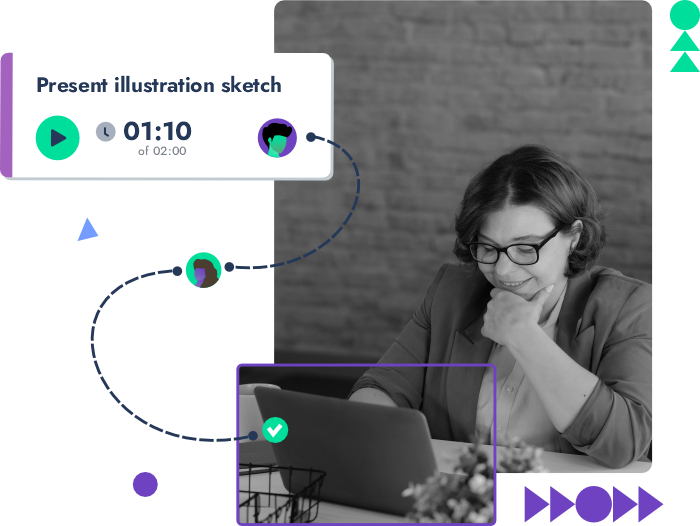
Task Workspaces
Work with your entire team on multiple tasks in a single workspace.
Kanban board
Kanban is a simple way to visualize work, limit work in progress, and maximize efficiency. Ideal for managing tasks that have phases or stages to be completed.

Workspace panel
The dashboard is a visualization mode designed to make it much easier to discover what's happening in workspaces, make smart data-driven decisions, and detect errors early.

List
Listing mode is a comprehensive list of all tasks to be completed, segmented into blocks. Ideal for managing specific activities that do not depend on phases or stages to be completed.

Calendar
Calendar view gives teams a quick overview of their goals for the month. Ideal for managing deliveries or tasks with defined deadlines.

Our features can help you!
Simple time tracking like "drag and drop"
Time is too precious to waste. Controlling it in the daily tasks of a team tends to increase productivity overall and provides greater managerial insight into project progress.
Learn more
Smart and agile way to create recurring tasks
Define a set of predefined information that applies to a variety of tasks and use them whenever you need to create the same activity for a project.
Learn how it worksAll the data you need to do your job.
Custom fields allow you to add more data to tasks and more details about your project or client.


Tasks with higher chances of successful delivery!
Assign an approver to tasks and ensure they meet delivery criteria before reaching the client officially.
Each person views and interacts only with tasks they have access permission to
It's important to keep your work secure and private. Grant access permission only to those involved in the project. No distractions with unnecessary information at the moment. Focus your team by limiting the visibility of information in the workspace.


Smaller, more focused, and more relevant information to what interests you
Simply filter tasks based on your preferences to get a delimited view of relevant tasks according to the chosen criteria.
Here are some other interesting features

Task activities
OK, you need to perform some steps before moving or completing a task. In this case, use the checklist in the "Task activities" field to record them and track if they have been completed.

Task prioritization
We let you prioritize and organize tasks based on urgency. With Gipo, your team always knows what to do first.

Assignees
There are many tasks to be done, so assign assignees to them and work collaboratively on Gipo.

Unlimited attachments
You can easily save task files in Gipo and access them on any device. We'll keep them safe and secure in a dedicated storage space!

Team collaboration
Imagine working on a task and getting suggestions, questions, and immediate answers from your colleagues relevant to it? In Gipo, that's possible!

Identification tags
Keep your tasks organized. Set tags on each task and then quickly filter them by tag to manage them.

Lead time
A good tool allows you to see the period a task has spent in each stage of the workflow and if it was completed in a timely manner. Gipo offers you this feature through Lead time.

Work in progress (WIP)
If you want to practice Kanban, use Gipo. In each production stage, you determine, based on what works for your workflow, the limit of tasks the team can execute before including new activities.

Log record
Looking for more details about what happened during the task? Check the log notes in the "log" field of the task.

Markdown Editor
Have the freedom of editing with Markdown. Edit as if you were coding.

Task costs
Understand exactly the planned and actual cost of each task and avoid surprises.
Project management resources
Check out the other task components that can be used to control time, deadlines, costs, and billing for your projects.

Expense tracking
Include expenses to complete the task and then use this information for project cost analysis and management.
Learn more
Work Time Tracking
Track time to understand the amount of hours spent per task. This information is integrated into the task's project.
Learn more
Labor Costs and Expenses
Find out how much of the budget the task has consumed and if the amount is in line with the plan.
Learn more
Client Billing
Analyze the task's revenue when it is linked to projects charged per hour worked or estimated time, and see if the earnings are within the expected range.

Estimated Time vs Actual Time
Track how many hours have been invested in task execution so far and compare it with the estimated time.
Learn more
Task Types
Specify which tasks will have their cost incorporated into the project value and which will generate additional charges to the client.
Learn moreTry Gipo for 30 days with no obligation
No need to provide any payment information.

